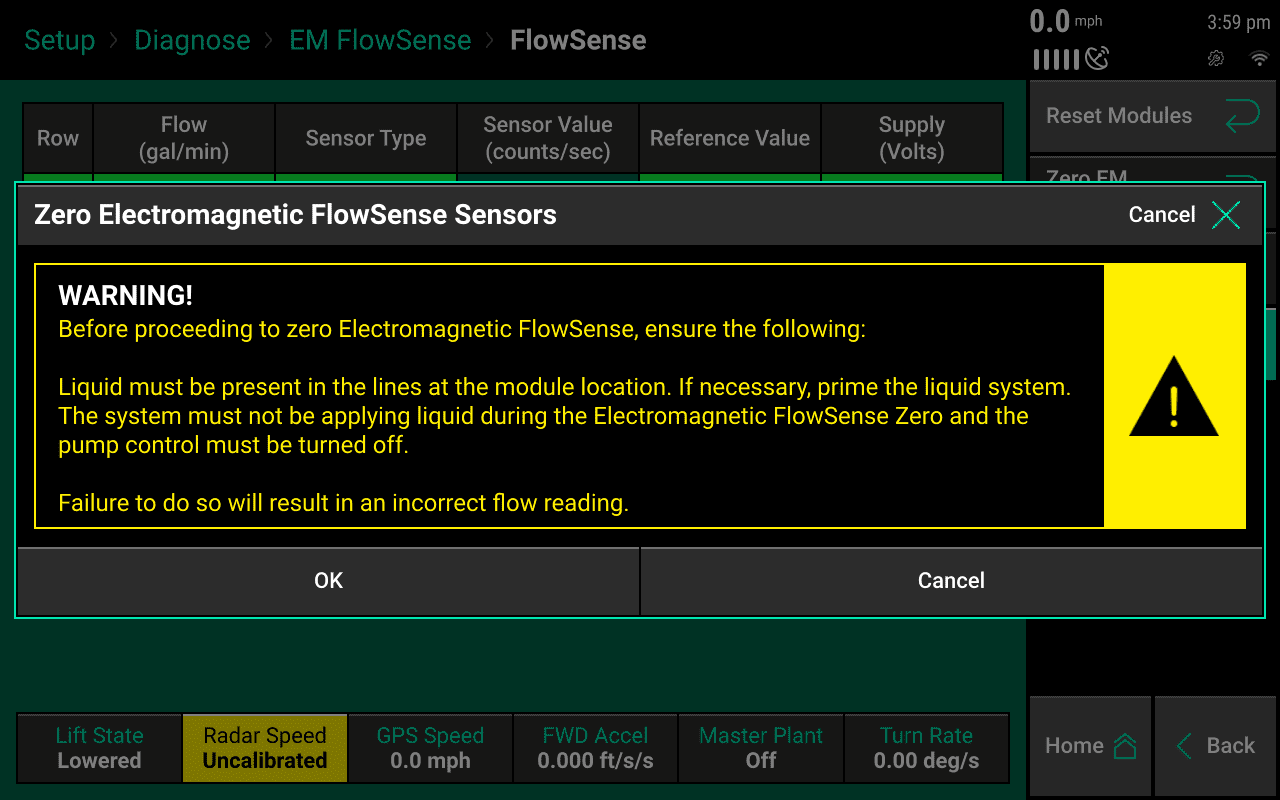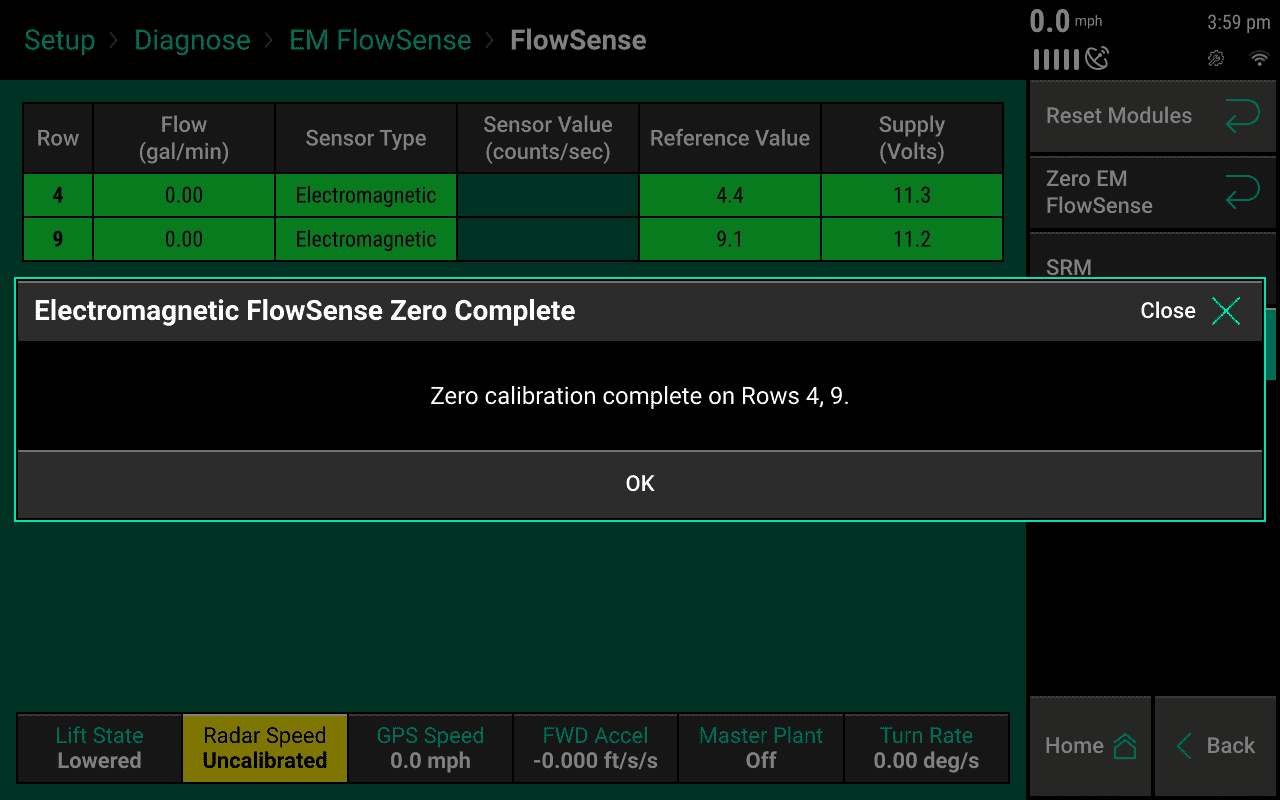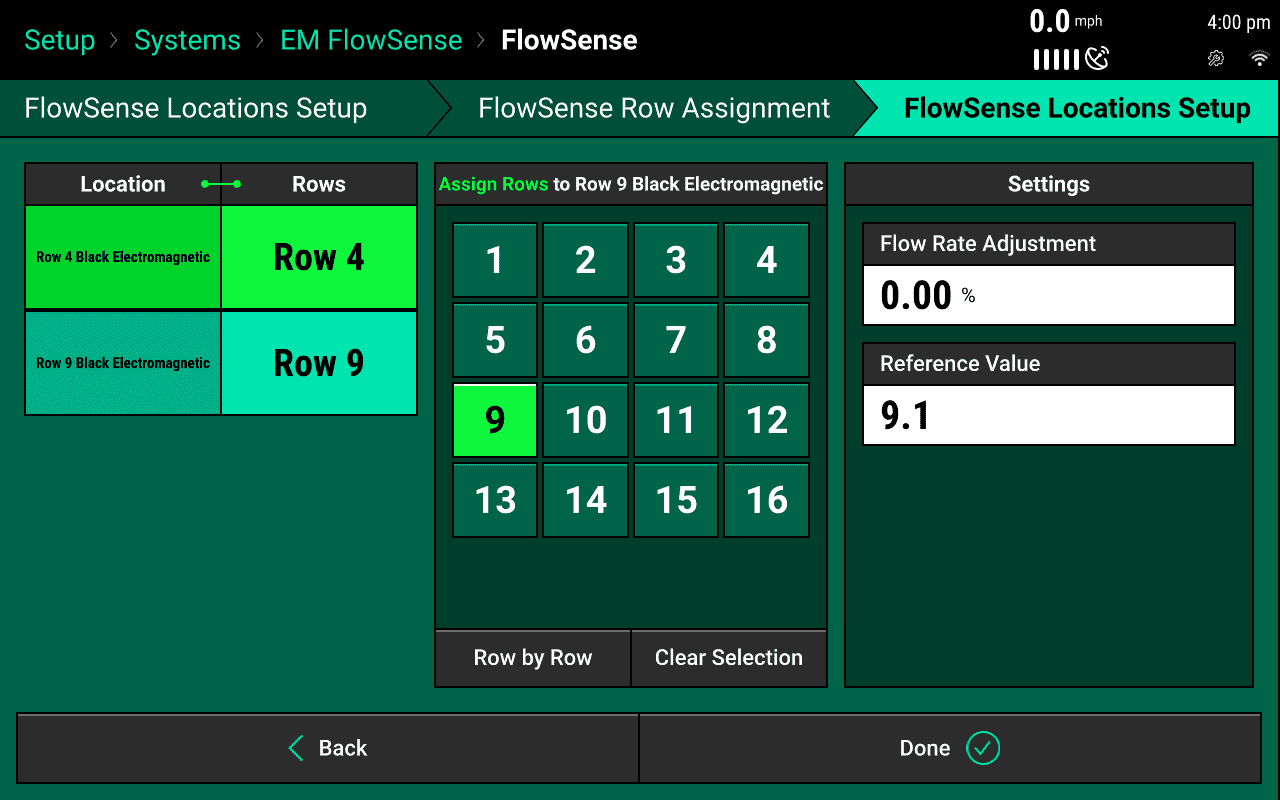Electromagnetic (EM) FlowSense Diagnostics
Ensure correct functions of Electromagnetic (EM) FlowSense on Diagnose Page.
Updated March 15, 2021
Electromagnetic (EM) FlowSense Diagnostics Information
Before planting, ensure all planter diagnostic information is ok:
- Select setup, and then diagnose.
- Everything should be green on the diagnose page.
- Select color legend to view an explanation of what each color indicates.
Modules may be updating during initial connection. Once updates are complete, all modules should be green. If the modules are not green, confirm that the number of rows and planter setup is correct. Still experiencing issues? Refer to the Dealer Service Manual.
Color legend
| Color | Meaning |
|---|---|
| Green | The system is working correctly and communications are good. |
| Yellow | A device or subcomponent is not running at 100 percent. |
| Red | A device has failed, or is expected, but not detected. |
| White | A device is detected, but is not expected. |
| Black | A row has been disabled in the planter configuration. |
| Gray | A device is being detected, updating firmware, or unreachable. |
Electromagnetic (EM) FlowSense Diagnostics
When components are powered and communicating properly with the Monitor, modules will be green on the diagnose page.
Navigate to the Electromagnetic (EM) FlowSense Diagnose page by selecting: Setup > Diagnose > Liquid Product Nickname.
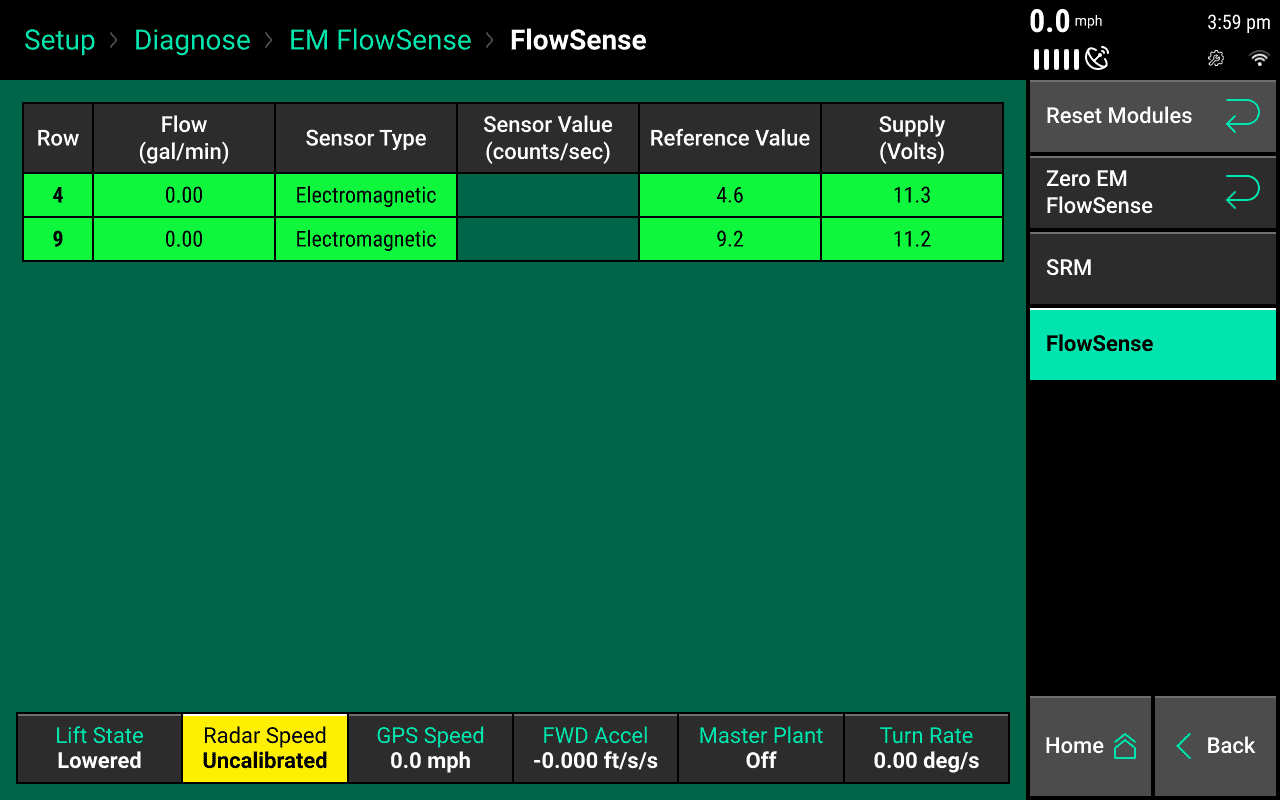
The Electromagnetic (EM) FlowSense Diagnostic page displays the following information for each row:
- Row - The row that the module is located.
- Flow - The flow measured by the device, gallons per minute.
- Sensor Type - FlowSense module sensor type either AUX, CAN or Electromagnetic
- Sensor Value - Displays the counts per second of the flow on the module for AUX and CAN. This will be empty for Electromagnetic (EM) FlowSense.
- Reference Value - A value determined after a correct measurement is taken when the Zero Electromagnetic FlowSense is completed. This value will only show on Electromagnetic and not AUX or CAN FlowSense.
- Supply Volts – Voltage at Electromagnetic (EM) FlowSense Module.
Additionally: Lift State position, Radar speed reading, GPS speed reading, Forward Acceleration, Master Planter Switch position, and Turn Rate will be displayed at the bottom of the page.
Electromagnetic (EM) FlowSense Zero
The Electromagnetic (EM) FlowSense device requires a zeroing procedure be performed any time the liquid product is changed from one product to another. This could be a different product or a different tank mix. To zero the Electromagnetic (EM) FlowSense device navigate to Setup > Diagnose > (Product Name). Once the zero process is complete, if the setting needs to be manually changed per row it can be done on the third step of the Electromagnetic (EM) FlowSense setup page (Found by navigating to Setup > Systems > Product Nickname > FlowSense) by clicking on the 'Reference Value' button.
If you zero with water in the system, you will need to re-zero with your fertilizer product in the EM FlowSense device. This will require you to run the system until all of the water is out and then stop the pump and zero the FlowSense.
To Zero the Electromagnetic (EM) FlowSense follow these steps:
- Navigate to Setup > Diagnsose > Product Nickame > FlowSense
' width='1280' height='800' xlink:href='data:image/png%3bbase64%2ciVBORw0KGgoAAAANSUhEUgAAAEAAAAAoCAYAAABOzvzpAAAACXBIWXMAAA9hAAAPYQGoP6dpAAANQElEQVRoge2aaZCcxXnHe7RIiN0ZtJJ2dexq75372JnZue%2bZXe3OzrnHzN7S3ocEFlI4JAuwy6nKh1TZTsVUpfAXu1KuxI5DHJKQYDuuhBwmQAimolgCGxmIBYgCGzuBJK5K1S/V/WrZFYKC2OFDQB/%2b9XQ//VzzvM/b3fN2CyEEHyp0H7J9IdDpdIrabDYOHz6My%2bWivr6e7du3XyO7e/duWltbaWxsxGAwSJ5AdB9C2NoRnU2Ig3upETp0%2b3YjLG2IjoMav6tZo4311EgdyfdbEMZDmpwcM7Ug7B1au7OJbfv3KKdOl4vsUFYFlk6nSaZSeL1eQuGQCuhXTdRGAiwWi0qApNLueyVAjhuNRvbsUfEJLWC3EeHsVD9C/kDdnpsRxhZEwIbwmhGWVoSzC9HUoCWgqQHRa0Yc2qe15Q%2b3tiF6uhHmVoSjE13LfuW0s6ODdDKp0N/XR6lQIBlPUCoU2d%2b4T/sRv0oFXKHt7e0MDQ2RSqXw%2b/00NzdfI7t3715F5dOvr69HiO01Vwtt06F4km7lbS3pG2%2b4%2bom919NTstc%2bhav9CcSO7YgdN3xAXCuru%2bLDZDFTrVYZHBzE5/OpUpfVsWPHDoWamhoOHDiAoU5P/a5d7Nq1CyHm%2bhBH%2b9DN9SMkjmQQsxmNHu1DTCUQ08nN/tbxuX6lpzvav9mWNqTchqzSTyFm0xpmUoiZtBrbpnT7rsYRqbfZv8qf1N%2bIR1JpZzaDTo2laEv4ycQShMJhEokEfX19DAwMKMhXQyYmOzjIYLFAdrhMOBxGiOVB9vscNFuNHHJaaHVZ6fA4FLp9PUTyA7gSEUwBD%2b1uB51eJ60uGx1uB4ccFppsJprtZlqcFkVlv63Hrsl4HPj6k/QkIzhiQRyxEL7%2bFN5MHEuol7YeG4ccZg5ajUq32a7Zkna1tknZlXLSltHvVvq2iB9POoYp4FVxyJjEWBRjLsmZX7uDu86c5uTJk5w6dYq7775b0bNnz7KwsEAul%2bPwVIXM2hzRVFKrAHcizJGpKfKFHHa7VcHpsONyOpgYr7K2tkoyGcdms%2bByObBazNhtVoqFPJMT4wyXS2QHBxgdGaZarRCLRTAZu3HY7IxXqiwvLrEwN0%2b5WGR6copja2uMlIfpaGtjaGiQxcV5qpUxxkZHKJdLFPI5KpVRJibGlV%2bTqRun047X62ZpaYHbbvsEt9xyjEQijs1qUXGKckglYGn2KKvraywtLTE3N8fq6iorKyusra0xOztLoVCgf2Ga3NEpVSVCzPdjd/sYzZTIJbLY2q3Y26x4jW7WpldYmVpiIl/l2Owah8N92Fot2NosSmYg0s9wpqiQ8afIJ4aYGKoQtgcwtxhx2ewM54scmZxm8cgcc9MzTFcnWFtcZiDdR1drOylfgmp2jHxyiEIqRzGVJxNIUc4UqWRHSXhjmA8ZcXU66OlyslCdY3V6maWJBeKeqIrD1WFHNxyhJRMk6gvg9njUHCBXGkllqQeDQSKRCPF4nHg4Qioaw%2b12I8TiAI2zdg6umDi4aqX5qIWWFTttx114701juytM121erHeE6D7hpeWYg%2bY5q5JpWrdyYN3CgWMWmm6xcfC4lf3rZlo%2b4aB50srBUA%2bdfWG6%2b6MKnZkQXX0RTANx2lMh9gfsNC1Y2L9o4sCimQPLZg6sWGhasaq%2b5DctWjg0Z6X1mJPWdSfmUwFMJ31Ybg/SeauHlnUHrasOdLMxdvvsDKTSDI%2bMkMlkGB8fV8tud3c3drtd7ROsVitmbw/msJ%2bOjg6EWDjMTRfC6C8HqPtJiLrXgtT9ZwQ9MXb%2bIsiNz3nY%2bbiLnT8NUEdU8aVM7SU/tU95qHuml9qnPdSe82r0MTd1L/u56VwIsTSAWBlELA%2b8A4cRy1nESpq6N6MYiCvo/yOi7Ojfimzy/itC7SsB5VfiptcC7Hy%2bl50v%2b96OR8qIUwkavE6mq1XmFxeoVCrMz8%2bTzWbp6enB6XTikHA4MCcjmAt9dJpNWgXUftuH4QU/%2bosB9E960T/rx/BiEMMLQQznfej/uRfDxQCG54MY/jWoyXzfh/57veif8mp40kvd37upe8KD/lkftd/sRUwltRlcrQAbdGM1yKCbjqI/71c2Dc8HMPwogP5cL/rn/BheCCj/Mpa6f/RcJWN4xo9Bxijjk/iBH3FrnH3%2bHgYzfUzPzDAzM8Pk5KSa%2bIrFImazWasCqw1TNIDV51X7E1UBtU%2bGMLzox/BSEL10/FoIg3wyP4%2boYOr%2byYPh1RCGf49geCuK/nmZLD91T8tk%2bbSgL/jQX%2bil7ikvBlkdjwe1ZVVWgcTiFsj%2bwiBiIYnhcpib5ROX/l4NKRvKv/T1ZgTD62Hl6%2ba3olpfxnjRj/7HAU3nzQg3vx5G3JagodeJzWiky9itfrAs9w3I8n8bJjMOq23zFah9LIT%2bxQD6SyH0PwygfyWM4Y0ohp9EqDvvp%2b5xL/qXwhh%2bGsXws6gm88OA4td9r5e6J7wKtX/dQ%2b3feVTSar8bRE6wYmnw3ROwqCVAfymsbCrbl8PUPd276f%2bNqGqrivzZlb6M8QcB9BeDb/MMlyMqAY29LsI%2bH4lkkt7eXlXusvTfCfkquHp61Nyg9gFiMY1YS6t3UiymEEtbsJZGdyyjjW3wpMxKGt3xDLr1jBpXkH3FSyMWrmx43g9bfS2nlT1Jr%2bJvjWnlSqyrmzK6JRl3P3v8dqqVKmc//SmGqxWMVgv2Hhc2l/MqWJ1Oxe8wygSsZBHLQ4ilK1h%2bB5ayiMXstWOyr/jZq%2blGW8qsZt8H72JT6r5bHO8ls0FXBjnothI81IW7tZPetm68bV14Fe3G274Fbd34OoxYDrZcqYCVDwnLHwD/F37WhhAzSeqPj9H1pV%2bn/f57aL//Xjq%2beK/W/p27ab/vDO33fVKjXzhD5/330HTn/JUK%2bP8MmcT1PKISQXzxdsSlbyDO/S7i/FcQ3/8K4rmvabx/%2bxbi59/U8MbDiF/8FeJv7vuoJCCHqEYRXziB7qkvo/vyWXRf/YyGL51F953fRvfKn6K79CC6lx5E9%2bM/Rvf6XyAe/txHKAHjMcRnjyNefQjxo68jXnhgExe/jnjm9zdx4fcQzz%2bA%2bKPf%2bIgkQEJOqKZm7XtB3U5E7RbIvv6ma3HTjR%2bhBMgqaG38Jb4orXxEEiBXgvb9137B%2blgmQPdxrwDd9QRwvQLE9VeA63OAuD4Jcn0VENeXQa7vA8THbSO07X%2bzFV5%2b/68221YGqVl9b%2bg%2byJefDxPyw%2bvaL/tnaDWLWB%2b6GsdyGjb680OII1tw9B39FanzPjbez8dW3lb%2bu9nY4CnZTX6trYN9u/fSsK9R3QBpaGxQVF6KkPcCGho1/gbq5f2AbUf72VtO0FBO0FjSsK8YZ18%2bRkMpQcNwgv57ElQ/l2b88xpGfzPN5G%2blmfh8mspnU1iW4tTnEzQOSyQ1G/kY%2b/JRZXdPKaZ8yLF9cqy86aNRjcfZW4rTWIjRmItoujKmYpzGXFSN7SnGaJC2pQ0pJ21IfWmnlGBbNY4xm2AkV2Aol1OnwIV8nuFCkWQyyVA2S6lYVHx5iUIelsTjccSOsTgusxWH10NnKkxHJkr7QIK2/ih2Vw8em4Xz393Bq%2be38S9/W8PL52p47UINzz5aw8Unavjvy4J7TuyjzezHWEzTnonS2RejrT9G50ACZ9CPvcuoDiI6M1EO5VK0R/10JEJ09GtH3PaObhx2B8bRLKZCnxZDMqTa5nwfDpcTe7dJnTZ3JIJ0RANKpjWfpjvix9tpRp/00FVIcXRiirFKhepYhdzoMAMz4yTjcQZyQwyNDqvTaXlmODExQSwWQ%2byoJNTJiTsUYGCqyuBkhcH5aYZvWcYdCOBwWDj3Dzfw5COCh/5A8PADgj//Q8GffFXwZ18TXLoguOfOAxzs6CE1mqN0ZJq%2bmXFKtyyTnBrD3ONUpzQ9HjdD1THGb11jfHmB0uIRBhZmGBguYrVYsDrlmV0YYzrC0MIM4ysLWGMhTMkwth6XutMTjUUZnptleHme/PQ4%2bfUF%2bidG8Vrt1Ka0BNx%2b6wnuPH2au0%2bfIb%2b2QPjkEol4gr5ygcxUhVMnTvCpT3%2bKEydOEI1GtQqQl4Y8bjfjY2NMT0wwWamqo2x3jwe73cyTj9zAuUcFj35L8MhDgu88KHjsLwXf/obg8rOCu04eoKnJRn8qQWVklFIuz8r8AgPpDGaTCZPJpI6qy8USs5NTTI6PUxjKMVYqUy6VtOMriwWH2YLdZKaYHaJcKOKwWFXfZrWqUxwZcHVsjOrIKNXRMdaXlhkdGcEjE5B0011MM1YokS8U1D2AYqlEeXRE3RnKDeUoDw%2br0pcol8ub9wNkEraPxhDFAKIQuEL9irejEqf1eBDn6SCOu4I4zwRxfTKI43QQ15kg1jsC7JqNsH0swbbhiKZbCik7unKYGysJto/FuUHaLwWVXQXZLgYVVX7G4sqXrEilXwyy/Upf6svxmpHIlvikH6kf4kZpeypJSypAJhYnGo%2bp91uWuHz6Ho9H3RHY4Cl%2bIqHuB/wPUNs%2blg0iwBkAAAAASUVORK5CYII=' /%3e%3c/svg%3e)
emdiagnose - Click on the Zero EM FlowSense button and ensure that there is liquid product in the lines however the product is not flowing.
' width='1280' height='800' xlink:href='data:image/png%3bbase64%2ciVBORw0KGgoAAAANSUhEUgAAAEAAAAAoCAYAAABOzvzpAAAACXBIWXMAAA9hAAAPYQGoP6dpAAAPhUlEQVRogd1a649bx3Ufkvvg8k1e8vLyXvI%2bSN4n3%2b99alfSWrZs2atdWbLiWnYs2bEl2Y6fsIG2KNB/ot%2bLAv1YoOgLCIombYIULdoPAfo/tEGatmnaxmmcX3FmeHfptWzJttKk/fDDmTmvmTlzZu6QM4wxhv8vKJVKqNfrKJfLWF1dRTQa/YROPB5HNptFIpHAysoK8RhYIQNWyoHl02CpNUSIl4yDFbNguZTgh0jEhZz4alHYkh7JpLmfnNCNJNd4o3K5jGazyalpmjBMA5VKBdVqlXfoYQWgWCzyABAlv58WAJIXCgWsrfH%2bMdF5pQAm5/kg%2bADXVsXgtCJYRQKTskKeTgh5OiH4maQo08ApEOXCiS7JGEM%2bl4NpGBx1y4LjODB0A67jIJlIPLQA5HI5HmgKsqqqSKfTn9CZD5rPfpwHPxr5uFKEgfMip3iLOrFPRvZTcT/dyFyHZiv2JcAYpKKEIAjQaDR4hlGqEz8Wi3FEIhGkUimsLK8gvrrKlwljPQusa4H16gJUXkTbEFjkdU7bzOm9fHB7E6xzCl0LkXu1dy%2bE7ZFd2B/C3E8oyxoqLN3gS8swDFiWxYNBoKVBtEl1x0HTc7keY4MGkhUZ6WIBGbmIbLmInCJzFCpl1OwGykYNkqpwXr4iI1su8TLpp0sSx2KZ5KGOWje4vaxrkPUq1LqJiqWjWK1wnYwsIVUsHNue9iX6JHwVVIXbl2oqFFOHpFVEnxQZzK%2bhYBvY3tjA1tYW1tfXOXZ2djjd3tlBv9%2bHbduotwNYox5qpiEyQNGr6LbbXEg7KUGWSyjLMlqtAKPRCIaho1QqolyWUSxKvOw4NtqtFjzX5ZH1PY%2bnoF6rQSoUIJdKaAUBhoMB%2br0%2bX/Oddhvj0Qie6yGXpTXbwKDfRxD48H0PruvCsW0Evo9Wq8Xb5b7kEiqKgsGgj9lsislkLPpULPJ%2bMreKgm1i0O1hNB5hMBig1%2bvxvg%2bHQ87rdrt8/6n3O7B7HZ4lPAClsgLfctDUGyhlJQ6lIGPUHmDY7qNl%2bxh3hqhXTRQzQk5oVC24lgPXsmGpBmyjgVbTR7WkQsrkUZaKcJs2ukEL/U4XvVYbbT/AqNdH3TCRz2RhVGoIGh63tY0mHLPJfbmmDb/hQleqkNJ5yLkSyvkS%2bn6X92nQ6nEZ9UPOFcGcKjKGCr2iQimXoVYqPGCqUkFV06CpKmqaxidHVzWYWpXrMTZsIjmoID0uIzvTkB2pyIwrKGzUoJ1zUD5TR3HLmFMT%2bfUqciMVuamG9LiC1EhBdqoiM6lwO0J%2bo4pMX0XGqqLoNVDyBSS3joJrcV7eNpEyVWRG5KOM9Fg5BvkiSr7JX3ZUQW6mcVBfpE0DpW2T9zE71ZCbaIiMGlgzVdRtG06nBdOx4fe7nBa1Csq1KuSqhpJagWTVUGyYyBUKYEu7fbhPbKP56BTamS6s82O4j2%2bitteDfraP2l6f86u7Pag7bc439gYwz49gP7bOQbLGhQms/THXr%2b520difor49hTrpQpv2oE560NeHaJyZzbGO5q6wdy4KahO9eMI75j86O26r%2behsjinsx0749t46nO0Z2me30d/f47S3v4vO2W1YkwHMSR%2bN9RG8nXW4O%2btw9neQ8%2bpg0fUAu2f28P7X38Ybr97F1YMj/PZv/BbuvvQqr9%2b%2b9TW8eed1Tt9/613cufU1/Pp7H%2bCl51/EzedewAdvvctl77z%2bJpdT%2bY1X7uDG9Wfx3ltv4/Xbd/DqrZfw9Tt38ey1Z9ALWuh4Pjp%2bIOA%2bJHjCX8vz0fI8vtTcZhMXzp/Hi88/j%2btXr%2bL60RFa62PYF/fQ6nWRaxpgS1ttjDc3cHBwiIPLhzh7fh9PXHoKTx0c4qnLh3ji0pO4fHjE6Suv3sHlwyu8fvGJS9g5s4vzj1zAUweX8djFx7n9k09dxtGVp7F39hwuPXnAeSQ/PLqC/UcuoN3pImi1EbQ6c/qw0FmgHbRaHfhBC%2bPJFOfO7%2bPsufM4s3MG3mAAd3OGYDgQAYisB0jlM0gllpBKLSObiSOdWuHlkCaTQhZfjfAygWTZbByZ9CpSyWWk0yucEkhOfo5t5zzSLRSSkAqp/xXkcimk0wkkEqscyWQc2UwSueQa0lIOKZPOAUMXciUKTWHIZujYylCSGAo5hnyWoSgxyEWGUpFBLolyWA8hfwY9zSN/v0hQ34sFUf7d32H4h%2b8y/O1fMPzdNwWo/L1vM%2bydi4IVVTA28lBSIkin1nDz5m0cHT2DGzdu4tatV/Diiy/jpZduYzCczo%2bup47Nv%2bL4mz9nABjwHwz4rzn%2bkwEfMVy9tgyWUcIAxJBMRDAZdzEY%2bAgCG/1eB/1eC6NRD5qmYGmJfkAwRKOMl4kuLzMsxegHBsMyyZfnvFA%2bt6F6MkFncobVlROdSETwSC/0G18V8nhclIlHctLjP8LuA/IZlv/yT8SAf/p9hp/9QOC/f8CAf2M4PFoGC9oiAMVyDNk0w/4ew7DH0G8z%2bA5DJ2DothimQyHbXhfy8UDI97YZPIfh3BmGnQ2G6YhhMmSYjRkeOSv0z%2b4wNCxRJvnulrDbmDD02gztgGFjyrA5nbc1Eu1RO%2bd3hb/1iWiDgvh5MuCv/pQBH84H/a8MP/8hw0c/ZMC/MxxeWQbb2xIBkNUYn71INIJYLIJoNIKVlQiWlkIszFD8JNI0K2FjsegJn3TDGadyqENlbhcVslBOlDIpnL2QhjKilGWfdwnwAPxEDPzD798jADsbHw9AmMKJhBgope/q6kk6kiysr8VFOifWGFJJUSdKPAoU1clP6COUc19xoUPyUD%2bTFjrUDsnD5UODJ0oBiM99UJvplOhvOi0oyYhPPsIAhgHAjxiuHTJ89xsiI/gSoABszuZ7QCWGRFykG6XfqMfg2iJFB12Gti/SczJgGPXnOn0Gy2BwmiJdiZL9sMvg2UKfdNwmQ%2bCJZXNmU%2biRT/JBoDYUWfgiG6rPRsKWlgX5Iv3hvB/9jqi3fLF0qEzLcGvGsD4WKORFAL71x2IT/MPfF1%2bwV7463wh/RHvAElgifxKA5JpwTo2YumiABkYd0KsMgStQ08T6p4E4DUG53Xy/IBkNouUx2A0hC/cS8h3KaK0TJbnvCp3BfHCkQ4MiSqDAkj3BqIlgUGCpb2RPfAowfWoXl9B3/kx8Aaj/FGDKpj/4PRGUg8tLYCvZ%2bRKoxHgq0ne6WRfKNBAaMA2QGqVZJFl9LqubYnMLNy7qDM0CUQpSwxQdIlu1IoJKoNkuywyqwlDVhK5SngfdO%2bHReYRmUlNPdMkX9VGrMFQU4YcGR7NLOrSMFveAv/8Ww19/QwT34HERpLfuiGXAM2A1e/IVoEMPpRxfBiPRIUpDWg4UZbt%2bUqeOEmjwNGPkmGaE5LRP/DK//YufwW9TBvz45BOIfxGfRFoCR1cWAiDPN8FfZoeJLmJRfpp/Ws7pp30Ffsrw0T%2bLwR/jx6cyoKTEsLYqUpVSSSqItKKUovTMZUVKUr2qCjmlIqUzgXZiKS/0iE%2bpS/ZkU6sKG7KlLCM%2bpS3pLH5GfxH45h%2bJPeAn/yhmnvDhP4kzweXDMABDD0o1hnzmZKemXTjcaGhXDTcvSnk6wNAesLMplgxtlqRHhx/aM2gJkR/yQUuH9g7arcPNig5CdGgi0PqmMwF9JulT9zBAexn/pK8wfO8786Pwz%2bb053OA4Znr4SY49pCVYqjIYgbD2SbQTNOs0WwRiEfysCx0IkIv93F%2bqEcIfYZlAv1YKdOPqy%2bIshzhmyDHIn%2bh/Px1hg/eZHjnNYZ3XxOU8P4bDLa/BJbJgi1vtaE3mtBrFgyzDsOwHgxmHbWaAUVRoevm57PlqKNapb%2bwDehGHbpuPSCoXQuKUkWlIvBpPgqShUzWQia3QAkZC6plY5lutla2u2gP%2b%2bh2O%2bj0uug%2bINqdNja3NnH9%2bjMYT8a8/qC21BbRVrvFcczrdj8b83bpH96Dywe4%2bPhFXHryErZ3tk/5EegPOhgMP4nhoIPOeIAVVZ4HoNNBd/FvqvuA/uVtuR42J1Ncf/oqJoMh2q6H7gPaH/twXA4qP6hd2/Mx7Pbw9OVDXDu6wunOxiaC0M8DgPrZ7vVEAJZ2e9C3JzDXhzA2Rg%2bIIcyNEWqzPpRBC/pswOsPbj%2ba2w84Po8t6dKfq5Vh%2bxi1aV/4mPRhjHowxp8Nc9SFvjHEkibTZ9AGmzhfEC7Y1PsS9l8C03nbRHk/XLBSVtwxriyBLT8AovQHz6CB//PoN0D3GyzzRW6aB/dvIDL8bLDhr0AQKJOzXyQAwybY6BTGtkBY7zXBup8B8jG%2bj4/7tbHIW%2bTfy0fIOyVbLuWQjK8hkaR/gk9A7wDoXcAiL%2bSzSLeONddAYgFJR0fS1o/r9R0DwQUTrTm8fROtR0U5eMREcaAjbp/yYZOPGi%2bvOfpxG8l7tCHkOhJUt2vClvQcUedyKnsnvo8p%2bXENRAIdhaYBz3bQtG1%2b0UuXrB49xjAM/nCCLmeJT2W6JNV1HSzm6/wSU64oyJtV5Kwacg0D2XoNpXIZSqmIuzdjePdOBLe/GsHbtyN4724Er92K4I2XI/jNdxh2ZklkJRUFx%2bT2eauGbF1HvmFA1lSU8gV%2bi0uyjG0ir2vIESy64hZyuSSj4DchOZbog1HlZcm2IJdllAoSv23OGRpyNbKtIWubKNRUVPISVgwFecfkF7B%2bECDwA9i%2bh0anBUPX0bCbaPoev52mW2eCLgJg8DczSlVDox0I9DrwJkMomgZZLuL2rShefoHhK08z/NpVhmevMly/Iupv3aXfBSmkcmWYvg2324bVCeBOhjDaPqSyDEmSoGoqHDr4TEdwux14wz4agy6MZoPLS7IMyaiiYNbQ7HfQGvZR1DXOo4mgNz21Wg0u9W3Yg91pwR73UW/5qBRLWDYVfuG6MZ1hc2sLO1tbsEd9VGcD/hzHch1Y7QDr0xnO7O5iNptxfzwDeAAUBS3f5/f97SBAr9OBUlZQKkl4%2bYUobt9kuPkcwwtfYbjxDMOtGwzPXRNn6611uoEpoW4aCDwPrm1j2OujYVp8cAR6skJvArrtDk9F0gs8H3WrjoIk8T7IUhElSYIzT1e5KOqUPWEA6N0A2REdD4b8TYJCATAUnoG%2b48J2HJ7ijuvC9T3%2bZshu2nA9T/Adh79DMMT7gDooCFFfB3M0MFubUxVRT%2bey7FiDvKWhtCloeVtQQnFDw2qnhqhvIOLVhK1bFX7cKmKBwX1HQ5mtChrCrXI5tUPZSKC7fpIJvrAn%2bbH/U/YxT%2bdPZjKmBkvXUdN1nt4Emn2aXHoOE/I43xD8/wGdvHUjV3wL0gAAAABJRU5ErkJggg==' /%3e%3c/svg%3e)
emdiagnose - Once it is determined that there is not flow press the OK button to zero the Electromagnetic FlowSense modules
- A confrimation popup will appear stating that the modules have been zero'd.
' width='1280' height='800' xlink:href='data:image/png%3bbase64%2ciVBORw0KGgoAAAANSUhEUgAAAEAAAAAoCAYAAABOzvzpAAAACXBIWXMAAA9hAAAPYQGoP6dpAAAMx0lEQVRoge1a%2bbMUx5GuOXre/ebo%2b%2b45umemp%2bfqOXmPB8L2LnLsYVlae9drK2QBD4TA4kYXspAcljY2dv0vf46smobhgZBkIRyW/cMXWZWVlVWVXUdWZTPGGH4oUFUVjUYDuq5jY2MD%2bXz%2bKZnNzU2Uy2Vsb2%2bjVCoRj4HV9sHUClh1D2x3Czni7WyCKWWwyq7gZ9jeFOXEtxRRl%2bSoTF7pqQjZ3M4Wb1TTdbRaLU6DIIAf%2bDBNE47j8A69KAMoisINQJT0fpUBqLxWq2Fri/ePic4bNTCtygfBB7i1IQZnK2CmDCaXRfnetijf2xb8/R2RpoGTIfTaY1kqYwzVSgWB73M06nVEUQTf89GOIuxsb78wA1QqFW5oMrJlWdjb23tKZjVo/vU3ufHzuSeFcgyclzvBW5cpPG3Zr8TXyeZWMvS1Ct8BjEFWZMRxjGazyWcYTXXiFwoFjlwuh93dXZSkEjY3NvgyYWxYBxvUwYYNAUqvI/EF1nn9k3VW9Fk6eP0ArH8Cgzpyz2rvWcjao3pZfwgrPVlZ2bdQ93y%2btHzfR71e58Yg0NIg2qJ8FKHVaXM5xsZN7Jga9pQa9jUFZV1BxdA4aqYON2xC913IlsF5VVNDWVd5muT3VJljPU3lmYzV8Hl9zbOheQ6sRgCz7kFxTC6zr8nYVWqP6p7UJfokdNUsg9dXXQtG4EG2TdEnQwPruqiFPk6fOoXDw0Msl0uOo6MjTk8fHWE0GiEMQzSSGPXJEG7gixlg%2bA4GSYIwCqGqCoemqdA1Db1ejMkkhe97nK/rGhRF5ukoCtHr9dBut7l1O50O4rgLz3Uh12rQVBW9OEY6HmM0HPI1308STCcTdNodVMpltFpNjEcjXq/b7aDdjhCFIc9T29SuLNd4f0zTwHg8wmIxx2w2FX1SFN5P1nZQa/kYD4aYTCYYj8cYDkU6TVNOB4MB338aoz7CYcJnCaMpqxoWuvU2Qr8FtaJALSswawYm/RRpMkYvjDEdTNBw6rwsQ9NpoFOP0K5HqFsBr99rxXBUG/J%2bDbqqohNG3LjUsWHSRz/uYTIeoxnUUS1X4Fse4laX142CkKNuB1wn8T3TFbqqGscoHvJ%2bjXsjeIbL%2b6FXVbC2i/26DdeyYRgG3wRpHyBKU92xbbiuC8/z4DkuAtfjcoyNmtgeqNhNZeymCvaGCvZTFeWpDvNMAPXAQXVhQjlwUJub2J9qj2T2pgp2Jwp2pwr2Zip2Zwp2JjL25xr2EgW7jo5q3UGt4XJUAgfVugu56aES2NixVeyNFOyMZexmmCjYSxWeJv7eWMH%2bUEF5qnHISwu1pQXllI3q3OD9KacaWN/Dpqmi4Qdodzp8/dPspBOBjjzyEQh0BMqmDtmx%2bKnB2KiB4jUH0h0b0n0H0j0b0scuSp96KD6wUfidgcIlHcX7NqRPXZQeekLmlgXpsgHpmgnpigHp6opeNCDdsVC86oD2F5Y2BX0CDbBxCywNIH0odFJ7pY9crqf0oSN4hI9d3rdMpnjPQvGGieJtCxLVIXzsgi19bBsa%2bnHM13q8onQskmOkadojyLSnRXVUZVnMAOlNC6UbFkrv2Sgdmyhdt1C6aaN0w0bpXQuld0xRRvmbKxniXzEFLpucJ71tQLpk8PrSr83VTr3avZ8CnRCu0JO1RW1Q/nfW47ZI17HxpMw1S/SR8oTrFtjMw46lo1mvo9/vcyRJwo1A616Wad9SoSoqZNeGYpncPxEGuOygdNNC6TZRG6V7DjY%2bcrHxgYvSe5YY4F0HGx%2b62PjIe9wRMgx15OqKUsfIILdtSJcccSQ%2b9fVXGLXARgFKd0mnALVBOng7vC0XpfsOb4va5XnqI7V96zFv474LtvCxbelQZRlVuQZZUaDQlF8hWwLCCArfoCvVqtgEi29bkN4zId2wxJSm6U3T/K4N6R0DxQs6pJsWz5NxuMw1U/CPdU453tRQfEuDdM1A8beW%2bNLkZ6zjiTPeFW1mbd2yUKRldGeVz5baVeOxDMm/a0K6bj5Rj01dbGsKHE3nm5yp6dBkGZqsPBM6ucMVMsCyg/zZPvJneyi8kiB/1EPhbPIY5/oo/IjKExTOJMid6XGZ4rk%2b8ucSXkYormj%2bR6JO/ihB/lCgsKL5A0r3UTi9BtL7iqDFV1Z6eD6jydMy5wQEX/DyZ4fYSVqIj5Y4ev3f0DlaQm43oMYhlE4TarcFtRsKSvlehIqpg5WOhhgeLDE7OMBgOsV4ucBoPufoTyYcg%2bkEo8WcY3Z4iOnhAXrpGOlyyesMZ1MkaYrhbIbxYsF5JDtezjFczDCYTzFazpGeWqA/m6A/nQiapSdrNMM6/xvJpBwDopOxoKt8uqQ%2bkewY/cUUyXKG5NQctSb5AfMOXnvjdfzvl/%2bDTx48wPv37uH3Dx7g9s2b%2bPzhQ/zhs8/x0Qcf4A%2bffYb7d%2b/hncuX8flDkf7yiy%2b47Ifvv8/zV44v48s/foE7t27hnctXcOvGTXxw/318%2bsnv8dmnD/Gn//t/XDk%2bRq8bI4l73x96gpITNuj3cfHtC7h08RJ%2b%2bfob6C6naP3rj9EbD7F/lIJJp/vojYZIxynm8zn3oKY0E9IUp06dwvnz5zFfLDiPvCnaWcmzWiwWPD%2bbz3nZfPG4LoF2X5JLJynOnDnD3dHZbMbr0BH1MkEeIPWFPM7OoI/OaMhRfOMcGFt0UNjcQJ7l%2bG2J7tAZzW5slM9At6pM5iTW%2bdkNbJ1HaeJJkvRcFIvFp/LfBVk/CMVCEcVcDsXtLbB/OaAl0AYrfovr7Q8FUhHs/ELsAUwqvBCl9JWJkg9Oy4BuXuSLHxwc8ClIlxMCXZzIRaXlRNOTlgdRcl/Jc6OlQmV0yaJrLDky2d3%2bhaEkiccbMkBOKvJXnmdN628LUk6dpQHSZYNAA6ZLCN2%2biE%2buKRmJLifZfZ0uLCRLjgpRKiMe%2bevkv4vHixfTRz7WDUm8XLFZ%2b68/Hf8aoJcopQxWPEhgBz6/Ltp0bfyOsG2b0%2bwLZul1ZLxshqzLft/gY7Rs2PUARUMG2yBHaDrhRwQdYy8LdEy%2b%2btOf4vyrr2L4ktumsQ7nU2zYGljp9AAx3Zy6Xe44kJPyfSJZtRF3uvj5z17Da//%2bM3Tbbc7Pyv5ixN8MNNZ4OEDJUsGkowFaowGiJEbY771UBJ0I9U6E6EXppDH0vgZJjCjuojUeQCIDkCOUOzdC7pXhS0f%2b3IjjhegjPU0LObmMnFZFTq08HxS32KDIEN3N6d4%2b%2bhtF9hRP49gTQY9vh5Sepn4AmIQiXMePuNzfkQHGqxemSQussvN3OAPG/zAA/jEDxieWwMlg7nMx/opX2zXk0ufjm%2bj43kGbYPkvCbWntIOewDQUyPLDFtjgOSAd06/R8XVtrPPW%2bc/SkfFOlElqBTubW9je2eZ/gGSg/wDov4B1XsZnuUEDW20f22vYiTzshN6jfOPIR/zPAXordH4SoHdepON/CqCMPWyGJ3SEpMPl6a3Ie9TGToa1NkS5h23Kh66oS/KRyPNySnce635ESU/bRy72eHCUYpGtMORvERRk7dDPGL7P3xkoOEt8StMbg%2bd5YIWuB53eyk0D1cBBpe6i0vRRbrhQdR2GquDahQLuvpvD1d/mcPtqDveu5XD9Yg7vHefwyR2Go8UOyrKFWhTw%2bhT/Kzc8VJs%2bNNuCWq1BU1TO3w8DVFwLFd9BpSFC3GqFIskaat0WD1nxPvgOT8thHZquQa3JIpjh26i4NpcphwFqrgWzKqPkG6hGAYa9BF16C%2bzGCLsdNPs9%2bJ6HZthCq9vh0WmKGRI8YQCfPzgYjo1mEgsM%2b%2bjMUhi2DU1TcPViHsdvMfzqPxh%2b/QuG//4Fw3%2b9IfK3rjEcHexit6Ij6IZoDxLU%2bzHasxR%2b0oWsazwspRsGWhTynk3QS0eIxgM0R3002xFvX%2bExOwe1wEVr1OcyimdzHn0ICnDStblNfUuHwvefjtDodWEqKqTAQDUMcGq%2bwMHhIY4ODxFORnAWY/47Tr0doZ7EWM4XOHP2LH/UdV1XzABuAMNAr9tdPSnHGPb7MHR6oZFx/FYeVy8wXPgNw1u/YnjzPxkuvsnwm18y3LnOcLjcxd6eikbgI%2b500A5DpMMRD4HT4An0AsT/D%2bglvI2o1eK3wHbUFgagcJWs8NAWlZGspog8hbIyA8R0k%2bt0OZ2OU3Q7HRhkAN/gM7AbtRFGEZ/iEenvdvgrVNgKedSY86OIP7f52f8BZIR81wOLbLDQXlEL%2bY7Hy8pTG9qhDfVAUP20oAQKU2/0XeS7PnIdV9RtO0JP20Eh9rlu0pXp5YgckY9sXk7tCPiPygRf1KeyR/rXQW2Q7sTHfmCj7nlw6R%2bAFejr08elx5CMlz3P0f8BfwYjST%2bIVKcNsAAAAABJRU5ErkJggg==' /%3e%3c/svg%3e)
emdiagnose - After the zero process is complete you will see that there are different 'Refrence Value' numbers on the rows which is expected.
- On the setup page you will notice that the 'Reference Value' matches what the diagnose page shows.
' width='1280' height='800' xlink:href='data:image/png%3bbase64%2ciVBORw0KGgoAAAANSUhEUgAAAEAAAAAoCAYAAABOzvzpAAAACXBIWXMAAA9hAAAPYQGoP6dpAAARD0lEQVRogdWad3Tc1ZXH76jZVrFsSwYbjK1RmV41KlM0MxqNZlQsWb1YsmVZcse4kRCwMcU4sWOwsU2cOBBC25AQmjstmJKEAAmBbAk5u5DNJtnsnmw57Nk/CCV89rzfb8YWx8QrjPMHOud7Xrvvvve%2b79173/tpRET4vMNgMGipzWYjkUjgcrmYMWMG2dnZ58jOnDkTo9HI7NmzKSgoUHWClM9DbCVI6WXI3CIyDQYMRYWI%2bQpk/qWI3ai3lV5GRlYWGTnZSKUJcZSe7ZuWq5h3RlamZDMlJ4dkMkkgEKCmpobGRCO1tbVa3uFwnJn8ZyIgI0NLLVYriWQCs8WiLTQ7J0eXMSjo4xQVF2Oz26kwmZg1a1aKgLLLEa8JcZYh5vlkKqX5uUi1RV%2bQz6wv1FpCRnYWGZmZ%2bmIVLp2FmK7Q2jRCFMzzEXc5MjWHqdnZ1FRXE481EG9ooCnZREtzM8nGBJFwGMPFOAGp1HjFfFqbmoiFI9RU%2bpg3Z%2b7H2hWKZ8zU0ul5%2bcycXohIVua5SjPOM6BiM2OSuzYZuUwDkpmhy2ZOQMaEVEGdupkFSP40ZEYBUpiPFOQiM/IxqPzUbMorXXQsHSLWsRBXyM8cczmSOwWZnqejIJei0gVMmT2LvDmzybukGJHWKmYPJcnvjZK5yM/MgThTO0NkdwTI7giStShAVkdAa5vWHWaKalsUIKczRGF/g1ZWbYb2WmRhNdJWgzRVIs0%2bMtv9XLakRZNRfWcNxpnaVaeXu%2bq4ZCip6cpsr9XHVHrVuIsCTOkIanmtvt2PtNcgj%2b1E3noIefYA8tJh5G/vQ374deS1u5E37kV%2beify4kHkpUN6/ieHkVfvQn5xL/LGPciPv4G8eify%2breRf3gAee4gkt0bxnbVYuI3XEX0%2bnU03riBlh2bCW9bS2z7lZjW9VN33WrCW9fQessWotvWEdu%2bnsqrR6m//kpNtv0rX2TuWDvSXo2hK4gsqkWaK8npixDZtpbw1rXUX7%2bOllu2aOXkTRup/uKYlm/esRnXpqX4v7RS09d08yZtHDW26qPyxrW9SIMDw5dXIP91CjmxB/naFuTOLyHf%2bAJycBPy7esw3L%2bdjGf2k3H/dgz3bkMOXY3csRn51rXIiVuRb16jy%2b9ao5P4m0cQbddaq7RdVLue0V57ZsezJ6QK6jSoskJaRkE7PWqXlC6FZKWmU9r0clpe9c9o95PTGdTq1GlJ59Pteb1RCvtjGNpqdf0dAV2XIvb7O5AX7tB37qm9yBO3IU/vO5s%2bufds%2bYlbkSdvS2GvLq9hH/L4l/X8w7cgMpZARhuRkTgy0oAMR3UMRXQsbdDbljToUPllcWS4Hlkc0WWX1Ot1yxp1XaMJZFjJqH5xZKghVY6d1a36q3RxGBmK6rpUqtWl9KZlle7xJDKWTI0T18dYnpq7Spcq3fX6XFReyaj6NNLzUlB6xpuQwQgiK5q4NOShzGOnrMpNZUMd7miAQEsjvngEU40Xo89BScDJfL%2bN0moXC9w2rS3YmsBTH8JcW0mJ10GZx8GcgJsp3SEWxJwsiLlYEHWxoMnN/KgTS7SKmsZ6apIxXOEAoYVN%2bJvjmq66tiZ8DRG8sTq89To8sTpqYhEKOuooDnspd9oweh0YPWdR6nWywGXV9AZbGvE3NeCNhrDW%2bihx2ymdIKvB69D0FNX7dMIUsws8TtylVtxmJyP9w6xaOs7GVetZt3w19TVhbGYL1noHFWELLrsD6xUVNEcaWT%2b%2bNiVTh9VowlNqw%2bhwMK3Tj2mxk4rlbkzDLix9LkqH7UT7YiztXczokqX0d3VrWDU2ztjSEZYMLGZ82SjLhpcwOryUTVdexYrlY4wNDnNpVz2XVTvxmm3a%2bC6b/Qzcaj4VJno6Otl81QbWrFjJ1i9dS2dbO5byCq3dabWfhc2Ox2Tl8qA3RcBoEzk32sj9VjnTvmEi51ApWXeUkHVQx5Svl5F72ETugXJmfstJ0XEfRcd8zHjMTf737BQ85GDmES9FR30Un6xk%2bp0%2bzc5z7RXkus3keszkOs3kOc1McZWT6TKS4Swhy1Wq5x0lWjldn%2bnU02x3GZlKxjofQ0sVOVE3uZ4KrV%2bOu0zDxLzBNh%2bxXoFY5pHpKCHbVUquz3wOpqnUW0F2zIMMKQJGksjjTuQ/rMg/25Df25Hf2c%2bmWt6G/JOV3D/WUECEfOooIEohDUwnlqoLU0CY3F%2bFkA4/EnchI7GUDTcgXX6k06/7CeVXlsSQlirdL6T9T3cQ6Qzo9jtYp9c3ehAVYhvdXO6yEGlJ4q7zUxULE0w24A0HqU7lKyMhauNRvJEg3nCAUpedEqcVozIdp03LlzltzHaakKQ3RcDyJuSwFXm8BHmsFHmwBPm%2bEfmeEXnEiDxkRL5bgjxZTv7b1RQSJfeUgynb5jPtHjO5Jx1Me9BC/i98FCoCfqbCoB9D3IOMNRLYvZnCzX1IT1BbYPEXF5O4fSvK9yhPr8ip2/MF7DvWIt1%2bTS5/Uw8dh24mY81CnQB1t2hwU1JRTm9nN4v7B%2bhoa2fZkqX0dffQtaiDlWPjDA0Malg6NExbSyuWChOm8grMKai8tbyCyypKkUSagNEm5F4H8uMK5Idm5JkK5FkT8gMTctqEPFGBPK235f2mlunUk/dmDdMetjPtASu5T7vJ/ZGX/F/7ma7Ieb1OJ0BNfDyB4%2ba15G/uRXpD2uIuvXYJjfsVAUn98rQ8Ts3uTVgVAT0BpCfEjC8M0PH1HWSua9MnqgiIe7j14H5OHD/Bo489xsOPPMKjjz7K8RMnOHr0KEePHePosaMcOXJEw7Fjxzh16tTHcPzkCZ4//Rzbdu9EYk799MlIE/JdM/JrI/J3pcibpcgvJ0CVf1WKvG4k/y0nhe/6mP5eFYXUpFBN4Z%2brmf5uFYXvV5L3mk83gYgD6Q/rOz8QRlr1%2b4YMRvX6vjptURoxCn0h/Q6hzKK/Dums0eXqnRoBGYlKXnzlJzz4N9/h9OnTbNmyheeff56PPvqIT/t38sXTSNSGQSNgNInsiCH3tyB3N38c356Q3tVE1pF%2bsl8aI/v5ZWQ/N0L2c8v0fBovj5H13X6dgKhTX%2bxiFc9j%2bi4qqBivFqtisNrdgQhZS%2bJkqDuGuu4qEpR3VqSpvjGX3q/Ry7M/fIHXXv0pr7z8MieOH%2bdXb77Jn959l/ffe48/f/ghH37wwXnx3p/%2bpBHw8KnjSNSeJiCO3LYZOX4H8she5LHbz%2bLRfXr6%2bO3IQ7cirzyA/O4J5PdPIn98Fvm3p5E/PIX8%2bzPIb08h//o0cvqwZgLa7q5I0n7oJozbx5BudbwDXLFtlIVfu1EzD80ERuPU7t5MxY0rdRPoDlB8zRAj99yGQfmAtAk0enAOLKRh3QjhVUPE149qaWB5H7WjvdSM9GhpaHyA0PjgJyI4PkBk1TCW3iYkkY4CyxPIV1cj37sJuW8rcm8K921DvnMD8p3tyAPXIw/egPz8buSdU8hzB5D7tyIvHERe/ab%2bSHntLuSdJ/Q6jQA3sjKh2fcCRYBm30Euu25EI8WwqkX37qNxyrevYPqWPt0sUgQM3rWbDM0HpJxg3M1scym%2bSAhXsBaTz42p0o3Z58Hhr9Iig6XKw1xTKXPKS5hTbvxEzC03MsNUMiEKjCWQnSuQfRv0B8butcjeq5A965A9VyK3rES%2bvBo5fI3%2b6vrvJ5DHdyFbBpDrl%2bl97r4OefGQ3nb6gGYCGREnOb0xsnqiZPXGyG7x6z5A2bU6Db1pH1CnLzztJ5QPGIjoYVPJKlNSRDW4KTWbWL5khNGRZZqnVx5fRYH21oWMjy7XooPL4cBcYcJqMp8Di8mM3WRhnqlsQhRYFtdfTC8cQp7chzxzAHl6P/LM/rPpDw7or6m/fwD5n6f0hb7zFPKfp/T0nVTd/z6DvHwYafGTO%2bbC%2bEqCkpcSlP68iTn3BPWdVLavoBydejSpRabtXXtSp/yEKk/0AXEPew7ezvFjx3n4kYe1SHBEeX8tAhzl8SNHtPzJUyfP8f7njwLLE8jWYWT/BmTvlcje9edi33rk1nW6KZzcgxzbhRzbjRzfncrvQo7uQk7ditxzDZIMkHm1jTyC5By1MO13PnJ/oV50Aaq/upnuwztx3bwWSTgp2thH/PateL5ylU5GV4DK3RuJ77sO281rkJjjTBT40c9e5f777uOtt9/m9Tfe%2bNTe/5OjwMpm/bV05iV3HqjTot3aUjc3DRPq1A1vZRJpCZK1xU4hEfJOu5j%2bh1oK3qjRFmfZsUZzgvYbVyNJNwXru6jetYmKm1bpR787oOWbDlxP%2bQ0rkAbnmRPwwk9%2bzD/%2b8k3efustfvubf4GPPuKD997nw/c/mBQ%2bOQqsaEIjYdVk0fKXofSsa0XaQmSOWcl7xUfeK9XkvVHN1Hucuo2rENir3wq1W16PfkHS6tM%2bQJlHnzKNiO4D0lFgsI3ExnGia5cQXbuU4IpBQisXTxpKPrJmGEtf84QosCJFwMWA0rWmVV%2bcmrhagDrWaqD05zJl133Bc32A2g3tHpCSUSQNhs/6AOW0asuRKiNSXaqjpuzCUFuhjz2kCLhYi59IgPp6U%2b%2bgaHO/du%2bPH9xG1mC9dry9uzbQescNWG9YhSRczNrYS/LANjq/uZPMxfWa91cyPYd3YlJ3g5gDQ4oAQ9hBRtRFRtR54ah3aXr%2b%2bgTEnORt6CK452qi%2b68jZyimEWC6ebXmA2w3rjrjA6p2bSS6/1qmqK9HXX7Kb1pF29duwrVzPVJv1x9N6gTU2fQr9meF0vNXJaA7qA%2bk4ruyb3XMlW0rG0/f87sDGBq9ug9Qx13Vt06Q0e4KoTNvgc8PAatb9UUFrUidPQXbx1LtCH6sfiIm1IXtSMCS%2bh7weSKgO4SELsJkow6dSEXA5%2boEdIcwhGwYIo7zQk3mvDJRJ4ag7XNGwJqUDwiakYiasDrKthTsZ8t11gn1E%2bRUOhEBsx4eP08E5HSGmOdzMNdnp9hl4hKPlUs8Fg2qPMdrY16NS2ufW2nX6me7zVzqsVLsMjNbwW1mtsfC5R4b0xb69YtLmgBF5IXir09AC/mddTjNVpKNjdp3u872RfR2dTPY16%2bVk/FGPE4XdouVOn%2bA4cHFDPT20d3RwdiyUa2sZPt7%2bwh4fUxvqtWfr2oB0YvgV5Qe9f/LofRN8CLBoP7bsqaFvLYgNmM5/soqFjW3kIjW097UQiJST0fLQqKBIPYKE2ZjGVVON23JZlobkzRq7a0sTCR1JJvwWewUNFZpz2FDrRkJWPXIcMGwIkqP%2bl4xpAhQ9/s1LRcP6i0wEievLcDUhX6ymqrIaa4mO5VmJX1Maakhrz1IbkpGtU1sT5ezm6vIbfXrjxZ1Le7SP6p8Zig96U91GSONFHVEKP60WBShaFGYWe11zFpU9zEdRV1RZvbGmKXQ18CsvlSaLvfGtPYZ3UquPiUzoX0ClJzSV9xdT3FPjOKeemZ1RTUUqTrV1hlJtU0S3TGKemMY1AUtpyeM02LFbbXjmiTcVhtOlwu3y02tt5Jqjxevw4nLajvT7racHx6rHXu5CZfZ%2bv/KKn2abi1vp8btpcrlodLuxF5ViS3kP9M%2bGSidDpudDPXpLkf9PsBu136vY58MnA4cNhvl0QCV4RAbN2xg9Zo1ROvrtd/oOJzOSelRcuq3PGpspXMyfZSsx%2bth1erVjI2P0dK2kAXJMGU9zdjdLuxK12TGdjiwupwpAnrCWK1WrbP6ldWk4bBrE3I6HNqvsj5tfyVvMpsvaGy1AKfTqW2ExefB7K/6dGOrfo7UCZDRBIqEC0V2Tx3Z3XUX2PczjKkhTI4auyv06XX0RbTvFf8HbdMEcwJrmDMAAAAASUVORK5CYII=' /%3e%3c/svg%3e)
emdiagnose