Electromagnetic (EM) FlowSense Operation
Operation for Electromagnetic (EM) FlowSense
Updated March 15, 2021
Electromagnetic (EM) FlowSense Operation
The Electromagnetic (EM) FlowSense button is located on the home screen. When in “Manual Mode” this button displays the flow target rate. With “Prescription Mode” enabled the control button will display the word 'Prescription' to indicate that the flow target is following a prescription. Click on the control button to access the Depth Control page.
Click Enabled in the top right had corner to turn on Electromagnetic (EM) FlowSense.
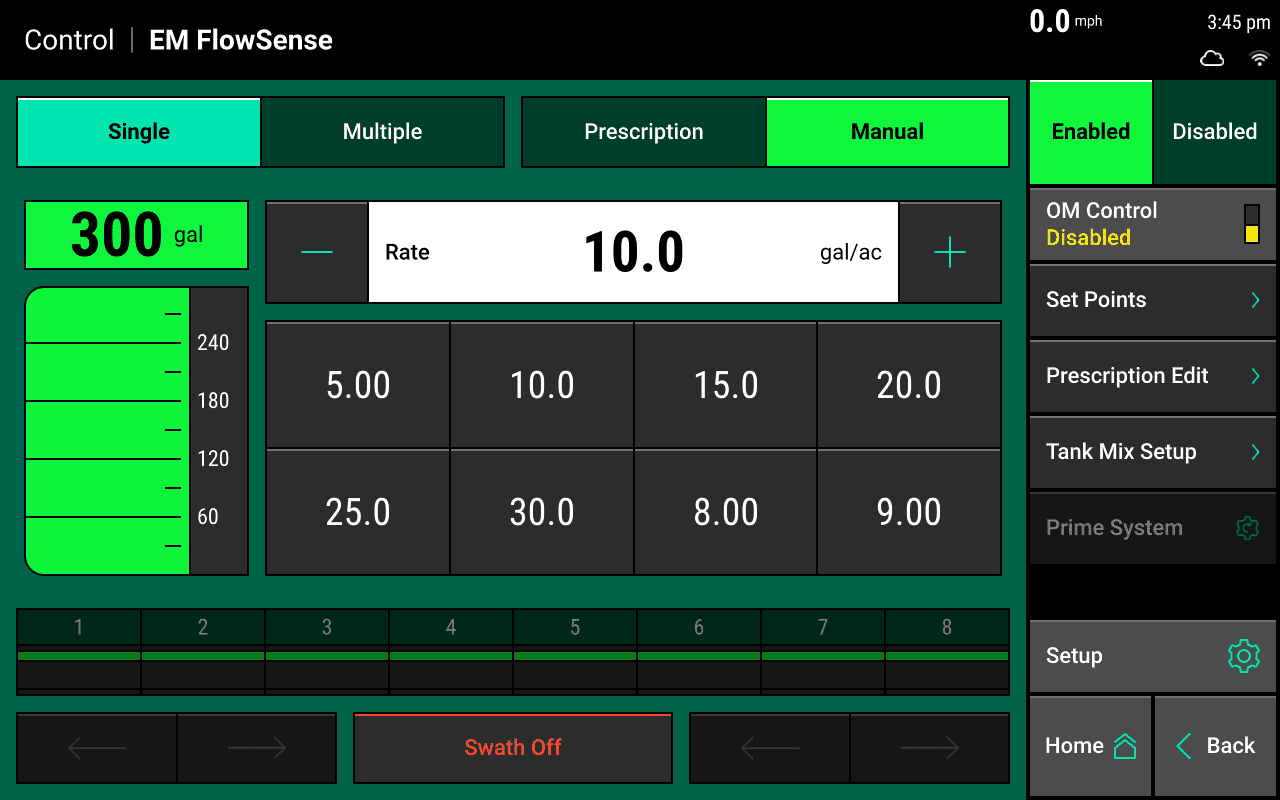
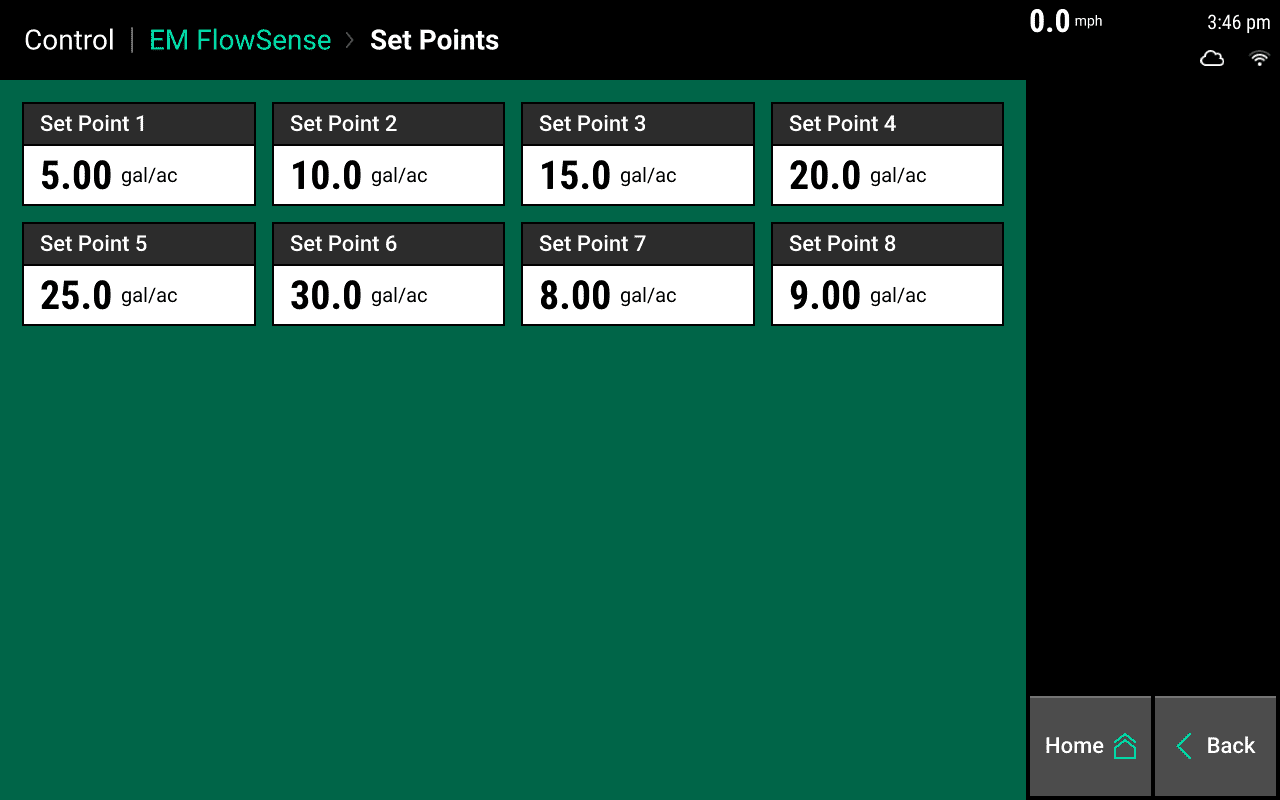
Set Points
To change different flow target rates you can setup 8 different set points.
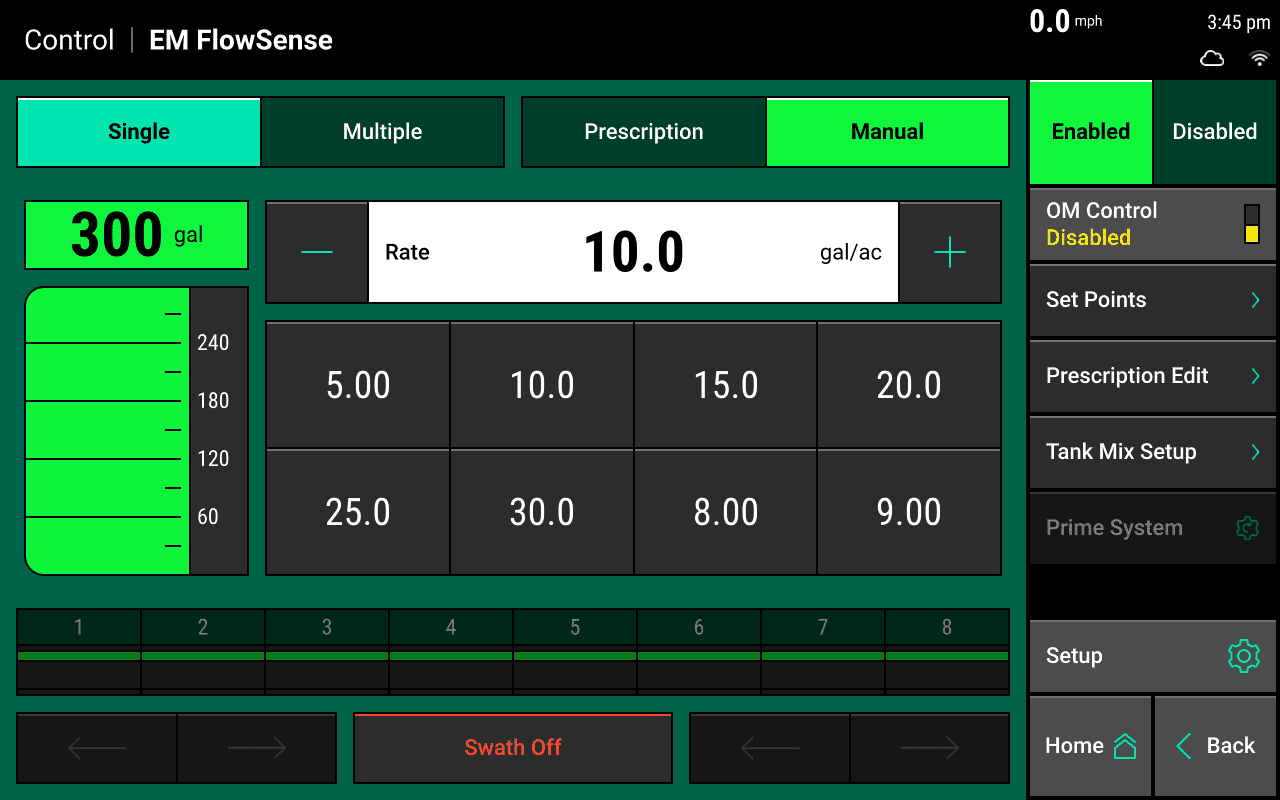
Single Control Mode
Select a preset flow target rate from the list of liquid set points displayed on the screen (configure this list using the “Set Points” button on the right hand side of the screen) and use the + or - buttons to increase or decrease the flow target rate, or tap on the white box displaying the current flow target rate to manually enter a rate.
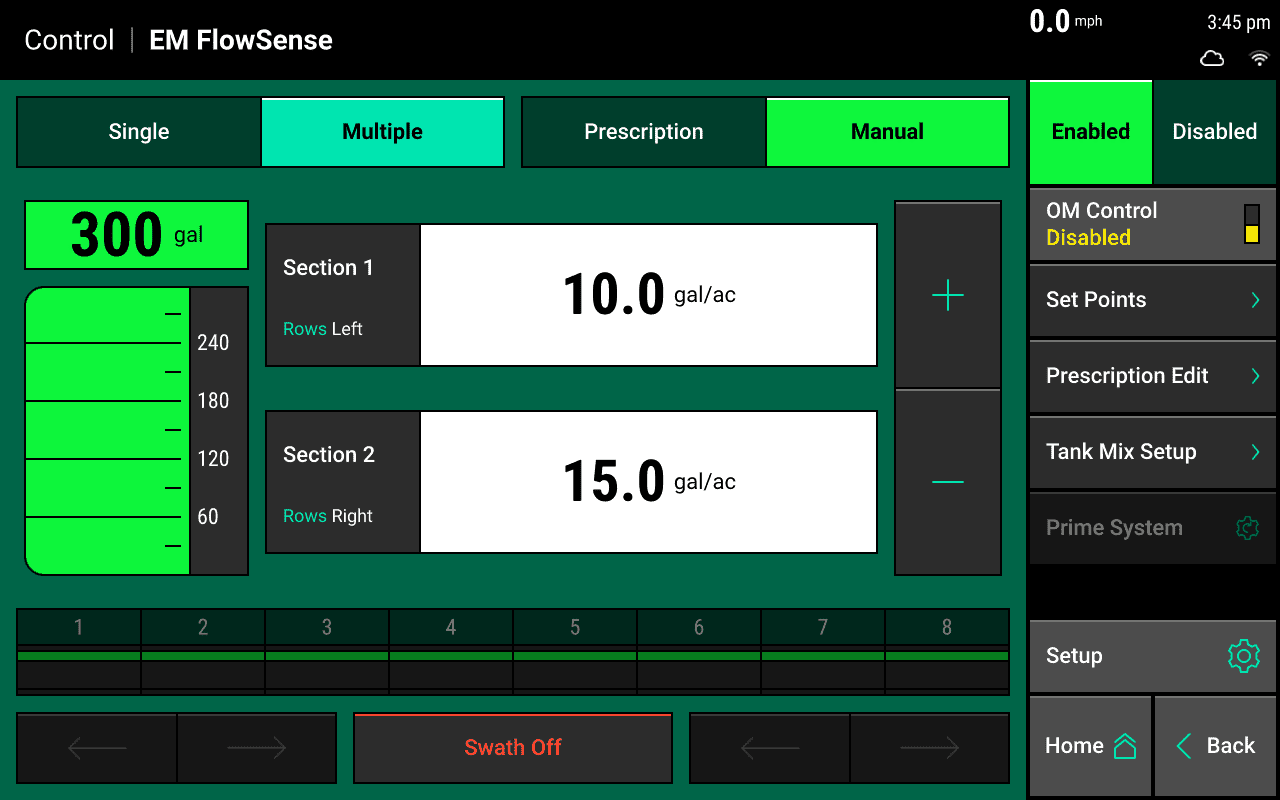
Multiple Control Mode
Multiple Control mode allows the operator to command a different flow target rate for each section that has been setup. Select the + or - buttons to increase or decrease the flow target rate. Or, tap on the white box displaying the current flow target rate to manually enter a rate for an individual section.
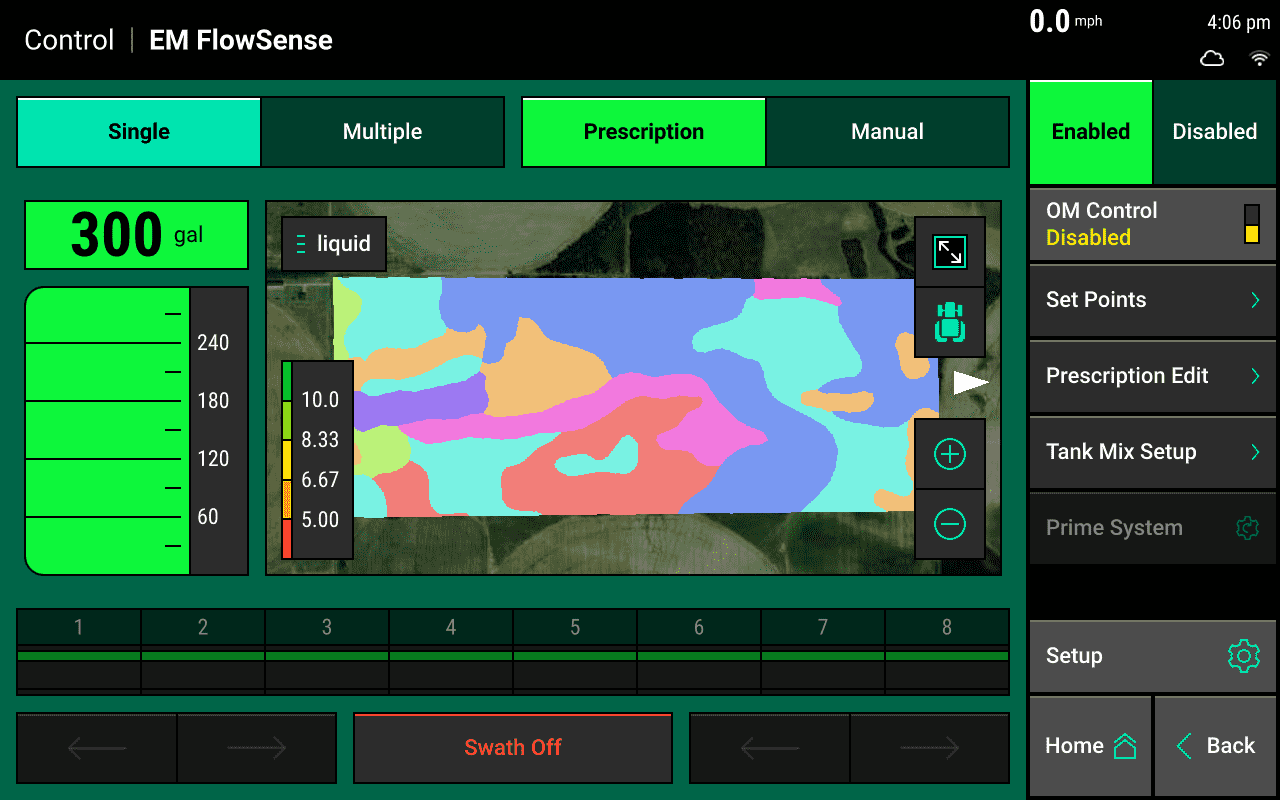
Prescription Control Mode - Single Section
Electromagnetic (EM) FlowSense allows you to setup a prescription to set flow target rates based on a prescription. If needed, the Prescription Edit button can be pressed to edit the assigned prescription.
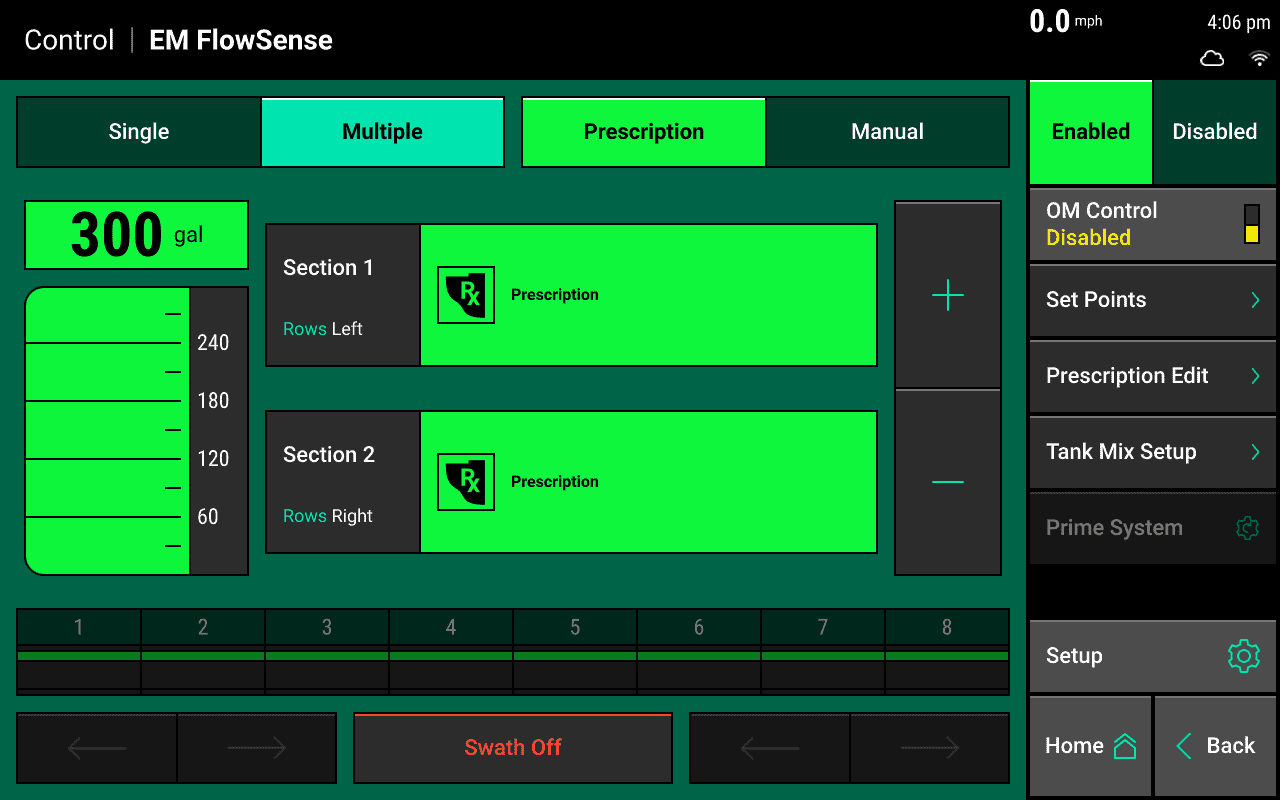
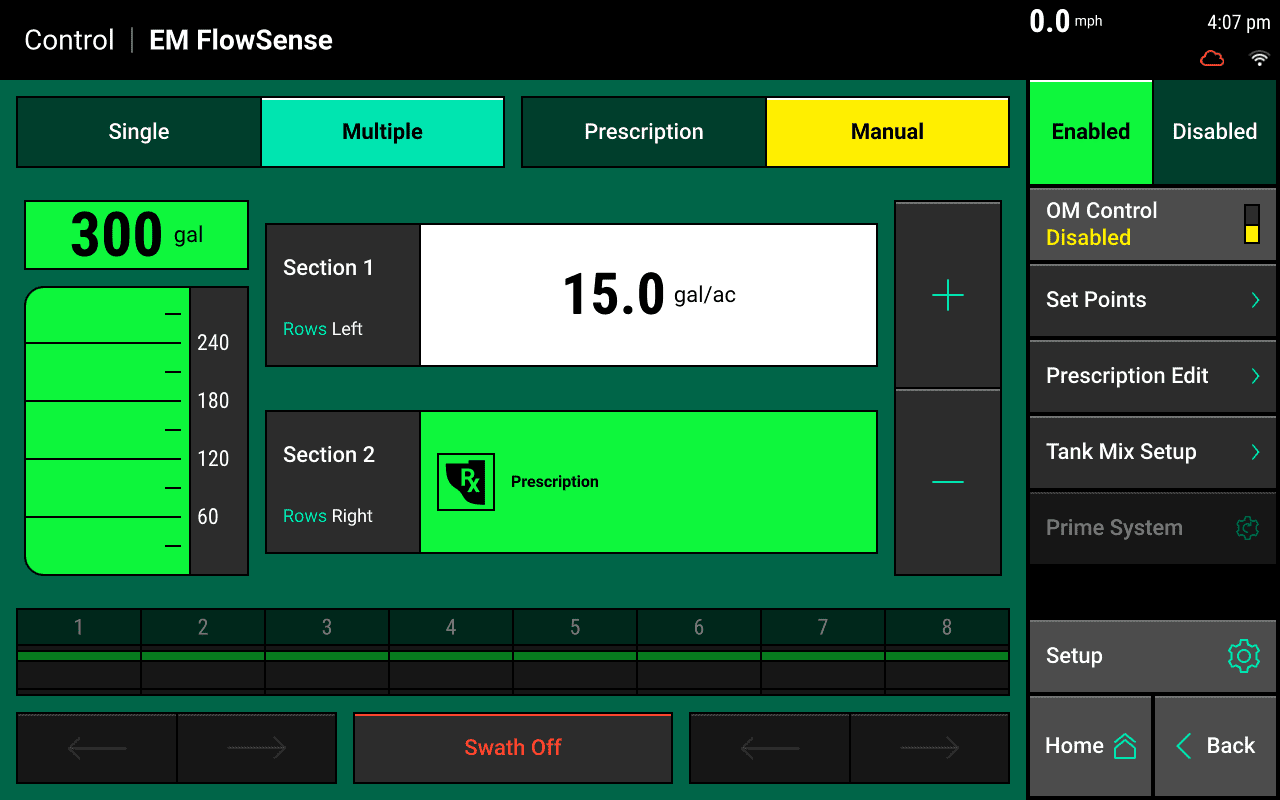
Prescription Control Mode - Multiple Section
Electromagnetic (EM) FlowSense allows you to setup a prescription to set flow target rates based on a prescription. You can also setup sections of the planter in multiple control modes. For instance you can have Section 1 as Prescription and Section 2 as Manual Control. If needed, the Prescription Edit button can be pressed to edit the assigned prescription.
Prescription Edit
To edit the liquid prescription file follow this link to the Prescription Edit article: Prescription Editor
Tank Mix Setup
To add a tank mix for Electromagnetic (EM) FlowSense follow this link to the Tank Mix Setup article: Tank Mix for liquid systems