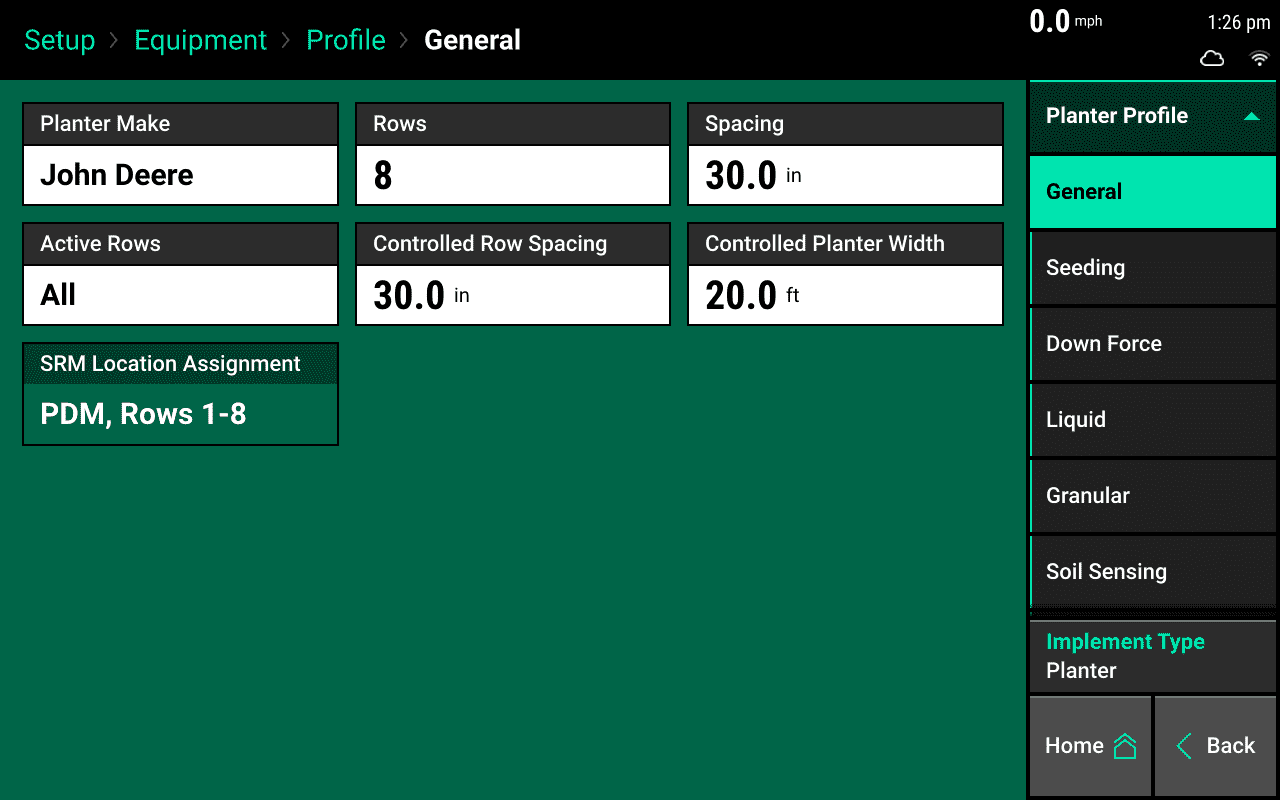Implement Type
Discover implement types, modes, and how to save settings.
Updated March 25, 2021
Implement Type
There are four different implement modes that can be enabled:
- Planters
- Combines
- Air seeders
- Sidedress bars
To switch Implement Type, select:
- Setup > Equipment > Implement Type
Use the "Save/Load" option in the equipment menu to save the tractor, implement, combine, and combine head configurations. Any configurations that have been set up in each implement mode must be saved before changing to a different implement type or the active implement settings will be lost.