Notification Center and Event Log
Discover how to view notifications of issues and learn to navigate the event log, including Single Row Module (SRM)-only events.
Updated June 29, 2020
Notification center codes
Find the notification center button on the home screen. A number will indicate the number of event codes since last reset.
Display and review

- Press the notification center button to display all event codes.
- Select an individual event code to view additional details and recommendations.
Dismiss notifications
Press Dismiss All Notifications to clear out all event codes from the notification center.
All events will be stored permanently in the event log, even when notifications are dismissed.
Event log
The event log button displays a list of all notifications from the entire system, permanently. The newest event will always display at the top.
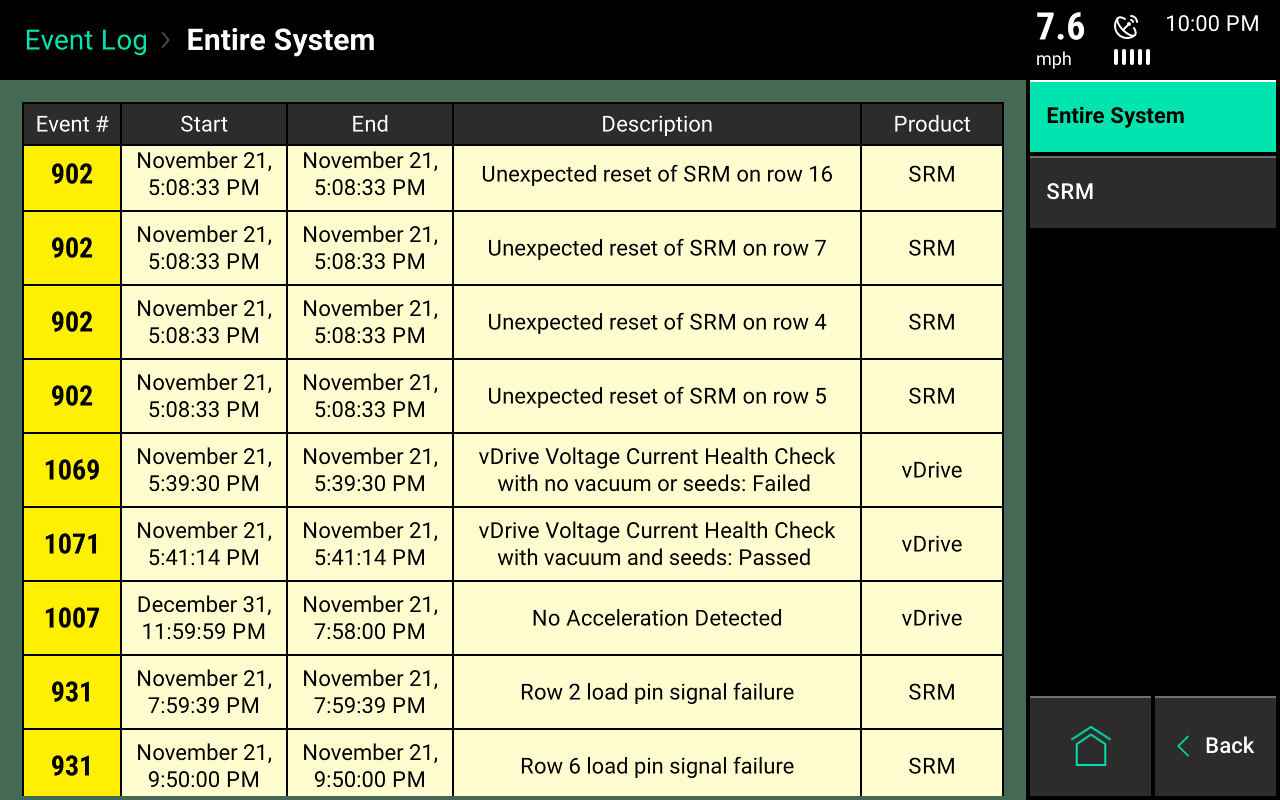
SRM-only events
View event codes from only SRMs in two simple steps.
- Select SRM on the navigation pane.
- Select individual event codes to view additional details and recommendations.