DeltaForce Control
Control the DeltaForce system and display status.
Updated June 15, 2020
Navigate to control button
This controls the system and displays the status. If this button is not located on the home screen, see the 20|20 Operator’s Guide for information on configuring the home screen. If the DeltaForce system is disabled, the DeltaForce control button will be red and display disabled.
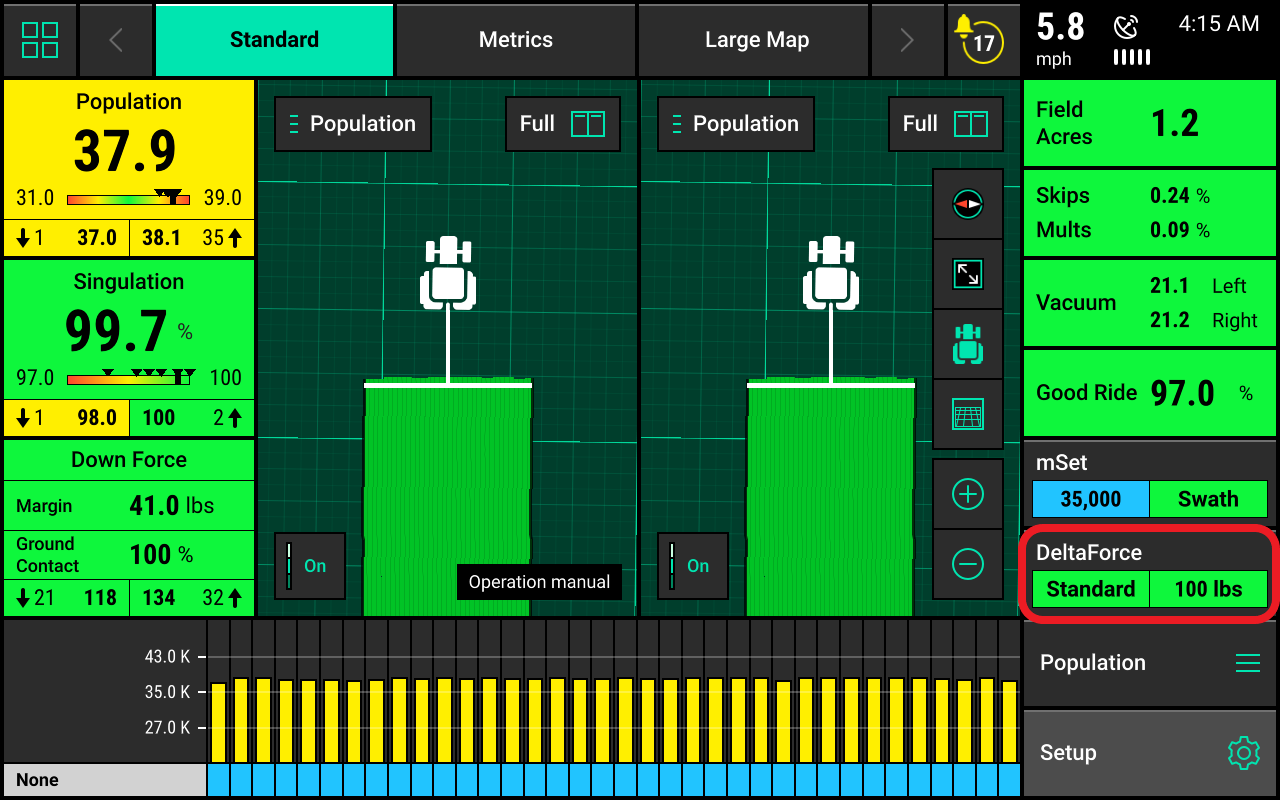
If the DeltaForce system is enabled, the control button will display the down force setting and the DeltaForce target value.

Press the DeltaForce control button to access the control pages. Use the control page to adjust the automatic target or manually control the DeltaForce system. Use the buttons in the top right-hand corner to enable or disable the DeltaForce system.

Automatic target control
Set a target value of weight that the operator wants to maintain between the ground and the gauge wheels on each row. The system will adjust the applied force and/or lift as needed on each row independent of each other to maintain the target value that was set. All DeltaForce adjustments will be based on the load cell readings measuring the weight on each gauge wheel.
Select between:
- Light
- Standard
- Heavy
- Custom
For recommendations on how to set DeltaForce and what automatic setting to use, refer to the section of this manual on how to set DeltaForce.
Light
The light target is 50 lbs. This means the system will target 50 lbs of force between the gauge wheel and the ground.

Standard
The standard target is 100 lbs. This is the default setting.

Heavy
The heavy target is 150 lbs.

Custom
The custom control mode allows the operator to set any target value (up to 195 lbs) while still maintaining automatic control. Use the plus and minus arrows to adjust the target value.

Manual mode
The DeltaForce system may also be operated in manual mode. This control mode allows the operator to designate a desired force for the system to maintain.
Enter both a lift force and down force value
When using manual mode, weigh pin readings are not taken into account and all cylinders will apply a single force to all rows until manually changed by the operator. Use the plus and minus arrows to adjust the lift and down force targets. Net applied force will be displayed at the top of the screen.
System PSI displays the current PSI reading from the pressure sensor located on the DeltaForce lift manifold.
If the DeltaForce system is not functioning and all requirements for running it have been met, use the troubleshooting trees in the Dealer Service Manual for assistance.
